What is dynamic membership group?
Rules can be used to determine group membership based on user or devices attributes. Basically it is a security group and the members inside the security group keep coming in or going out based on user's device's properties.
Find all properties and operands that can be used in the rule at below article.
How to create membership group
1. Go to Azure Active Directory
2. Click on Groups --> New group and select membership type as dynamic user
3. Add membership rule, In this case get all users from country INDIA
4. Click on validate tab to check the rule
5. Add users who country set as INDIA
6. Verification is success
7. User added in the group
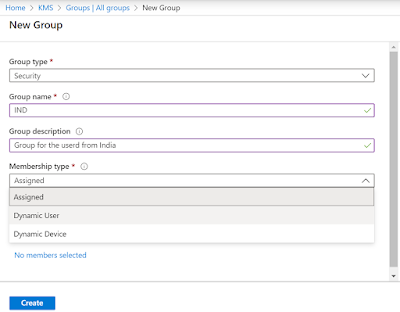
No comments:
Post a Comment