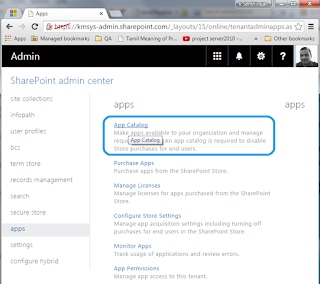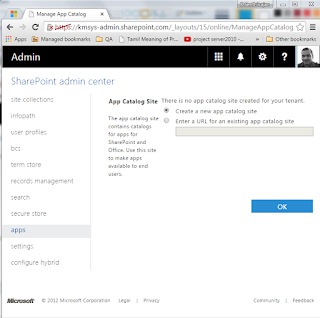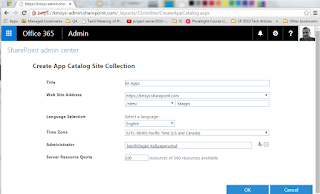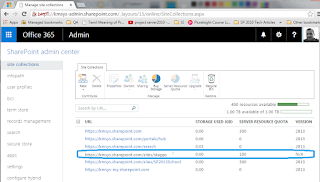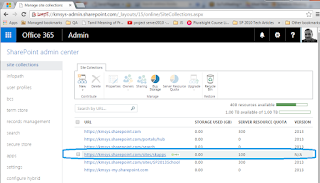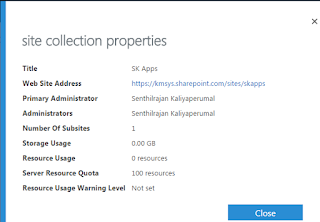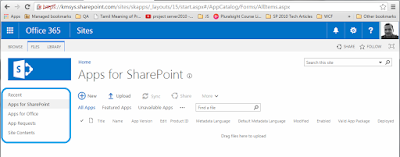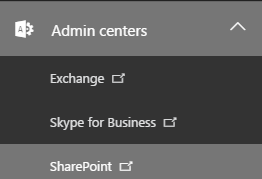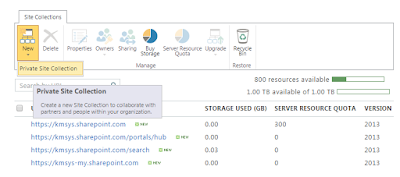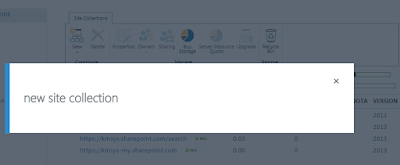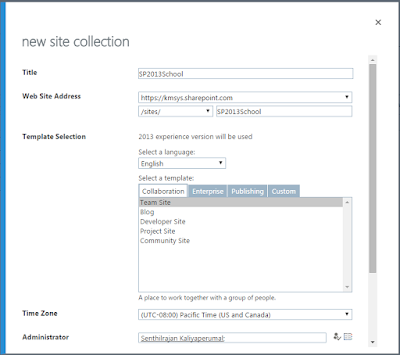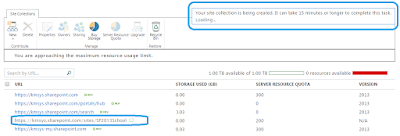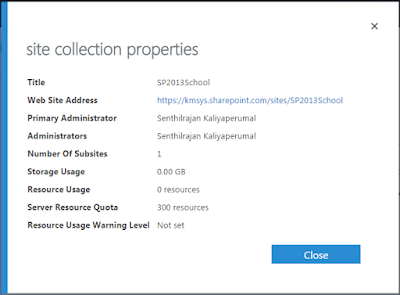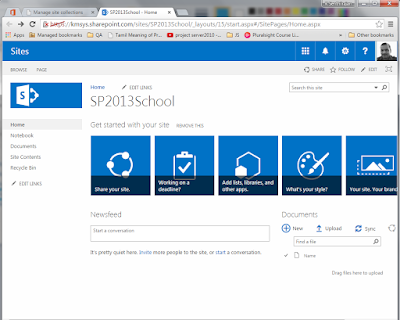SharePoint online will accept only one app catalog per tenant. Once the app catalog is created then all sites and site collection will use the same for apps management.
Find below the steps to create app catalog in existing SharePoint online site.
- Login http://portal.office.com
- Go to SharePoint Admin Center
- Click on Apps available in quick launch
- Click on app catalog present at right hand side(work space)
5. Selection create new app catalog site option
6. Click on OK button
7. Enter new app catalog site details(similar to new site collection creations process)
8. Click on OK button
9. SharePoint online will take few minutes to process and provision app catalog site
10. New app catalog site is available in site collection list
11. Click app catalog site url to see the properties
12. Click on web address to see newly create app catalog site
13. New app catalog site loaded
14. Find different type options to import apps to your tenant