Information Rights Management (IRM) can be used for restricting permission to content in documents, workbooks, and presentations with Office. IRM lets people set access permissions to help prevent sensitive information from being printed, forwarded, or copied by unauthorized people.
Read more about Information Rights Management in Office 365
IRM can be used in SharePoint Online and OneDrive For Business contents. SharePoint Administrator or Global Administrator has to enable IRM at tenant level, so that Office 365 tenant users can use this service on their contents.
How to Enable IRM in OneDrive For Business?
Make sure IRM enabled at tenant level. If not enabled then follow this article
Enjoy protecting your information in Office 365.
Read more about Information Rights Management in Office 365
IRM can be used in SharePoint Online and OneDrive For Business contents. SharePoint Administrator or Global Administrator has to enable IRM at tenant level, so that Office 365 tenant users can use this service on their contents.
How to Enable IRM in OneDrive For Business?
Make sure IRM enabled at tenant level. If not enabled then follow this article
- Login to Office 365 Portal
- Open OneDrive For Business
- Change the modern mode to classical mode
- Click on Settings
- Search "Site Contents"
- Click on Site Contents
- Hover over mouse on Document and click on ellipses icon (⋮) and click on Settings
- Click on "Information Rights Management" link under "Permission management" Section
- Enable & configure IRM feature for OneDrive For Business
- Click on OK button to save the settings
Enjoy protecting your information in Office 365.
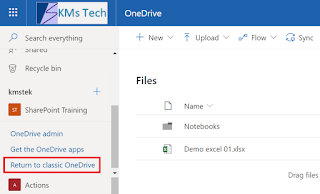
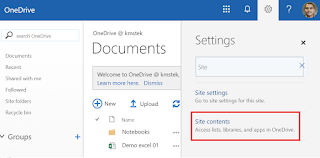
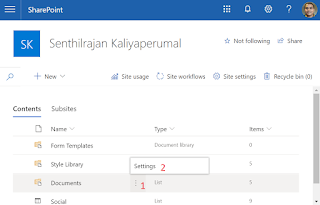
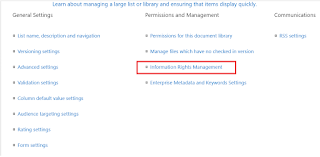
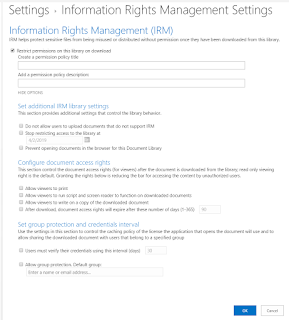
I am grateful to you on the grounds that your article is exceptionally useful for me to continue with my exploration in same region. Your cited illustrations are all that much significant to my exploration field.This is extraordinary! It really exhibits to me where to broaden my online diary
ReplyDeletebioresonantie ede
I am truly inspired by this online journal! Extremely clear clarification of issues is given and it is open to every living soul. I have perused your post, truly you have given this extraordinary informative data about it.bioresonantie emmen
ReplyDelete