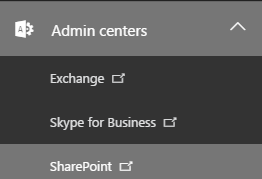WSS 3.0 : https://msdn.microsoft.com/en-us/library/bb687949.aspx
SharePoint Add-in: https://msdn.microsoft.com/EN-US/library/fp179922.aspx
SharePoint Add-in: https://msdn.microsoft.com/EN-US/library/fp179922.aspx
| Service Application | Foundation | Standard | Enterprise | Online |
|---|---|---|---|---|
| Access Services | No | No | Yes | Yes |
| Access Services 2010 | No | No | Yes | No |
| Apps Management Service | Yes | Yes | Yes | Yes |
| Business Data Connectivity Service | Yes | Yes | Yes | Yes |
| Excel Services application | No | No | Yes | Yes |
| Machine Translation Service | No | No | Yes | Yes |
| PerformancePoint Service Application | No | No | Yes | No |
| PowerPoint Automation Service | No | Yes | Yes | Yes |
| Managed Metadata Service Application | Yes | Yes | Yes | Yes |
| Secure Store Service Application | No | Yes | Yes | Yes |
| Search Service Application | Yes* | Yes | Yes | Yes |
| State Service Application | Yes | Yes | Yes | Yes |
| UserProfile Service Application | No | Yes | Yes | Yes |
| Visio Graphics Service | No | No | Yes | Yes |
| Word Automation Services | No | Yes | Yes | Yes |
| Workflow Management Service Application | Yes | Yes | Yes | Yes |
| Work Management Service Application | No | Yes | Yes | Yes |
| Site Subscription Settings Services | Yes | Yes | Yes | Yes |
| UserAndHealth Data Services | Yes | Yes | Yes | Yes |
| Insights features | Foundation | Standard CAL | Enterprise CAL | Online |
|---|---|---|---|---|
| Business Intelligence Center | No | No | Yes | TBA |
| Calculated Measures and Members | No | No | Yes | TBA |
| Data Connection Library | No | No | Yes | TBA |
| Decoupled PivotTables and PivotCharts | No | No | Yes | TBA |
| Excel Services | No | No | Yes | Yes |
| Field list and Field Support | No | No | Yes | TBA |
| Filter Enhancements | No | No | Yes | TBA |
| Filter Search | No | No | Yes | TBA |
| PerformancePoint Services | No | No | Yes | TBA |
| PerformancePoint Services (PPS) Dashboard Migration | No | No | Yes | TBA |
| Power View for Excel in SharePoint | No | No | Yes | TBA |
| Power Pivot for Excel in SharePoint | No | No | Yes | TBA |
| Quick Explore | No | No | Yes | TBA |
| Scorecards & Dashboards | No | No | Yes | TBA |
| SQL Server Reporting Services (SSRS) Integrated Mode | Yes | Yes | Yes | TBA |
| Timeline Slicer | No | No | Yes | TBA |
| Visio Service | No | No | Yes | TBA |