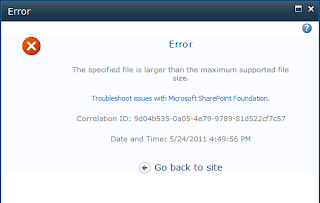
Wednesday, May 25, 2011
The specified file is larger than the maximum supported file size
This error occurs when user upload a file that size exceeding than the allowed limit. Normally SharePoint library allows only 50MB as default upload file size. If user wants to upload file that size more than 50 MB, the upload file size limit has to be increased in the Central Administration by Administrator.
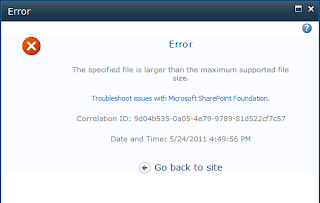
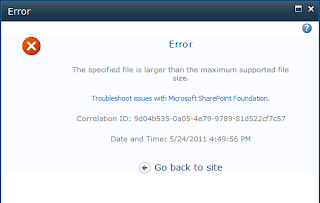
Labels:
SharePoint File Upload
Wednesday, May 18, 2011
Office 2010 Product Guides
Microsoft has prepared good product guides for Office 2010 applications. It is very useful for Office 2010 beginners. Refer below URL to get all Office 2010 product guides.
http://www.microsoft.com/downloads/en/details.aspx?familyid=e690baf0-9b9a-4c47-88da-3a84f3e9b247
http://www.microsoft.com/downloads/en/details.aspx?familyid=e690baf0-9b9a-4c47-88da-3a84f3e9b247
Labels:
Office 2010
Tuesday, May 17, 2011
How to Hide Quick Launch in SharePoint 2010
The easiest way to hide the quick launch bar in a specific site/subsite is simple Style script/code.
1. Open the SharePoint site and switch to Edit Mode
2. Add the HTML Form Web Part from Forms webpart group
3. Select the web part and click “Edit HTML source” in Editor part
4. Use below code and click on Apply -- OK button 
Labels:
Hide Quick Launch
Configuration Failed when installing SP 2010 on Windows 7
I found a very useful link that guides to solve most of the SharePoint 2010 installation issues on Windows 7 machine.
Subscribe to:
Comments (Atom)



